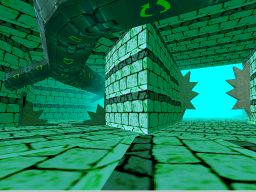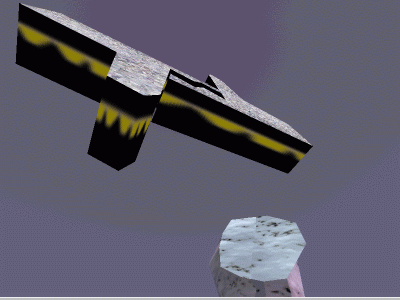|
left click to set focus
|
|
right click for properties
|
|
to go faster reduce ROOMS background resolution from ROOMS Setup and Start [Graphics tab] e.g. to 400x300 - this leaves Windows screen/display setup unchanged
|
|
to pause ROOMS while other software runs, uncheck ROOMS background running [from the right click options sub-menu]
|
|
to overcome "corrupt install" message (if you are unlucky enough to get it) open/run setup.exe directly from Windows explorer after unzipping
|
|
to configure mouse and joystick, run the controls setup utility from the right click controls sub-menu
|
|
drag icons from Windows explorer into a room without affecting the original Windows file or shortcut (or use the Room Wizard to import a whole folder)
|
|
to add a new room, right click on a wall when in design mode
|
|
press F1 for comprehensive help
|